About Us
Elevate your visual experience with Eshark. Explore Gobo lights, 3D hologram fans, interactive kiosks, games, AR mirrors, and 3D billboards. Based in Chennai, we craft tailored solutions for factories, agencies, brands, and events that captivate, engage, and excel. Welcome to immersive innovation.
Eshark Digital World Pvt. LTD.
1st floor, Door, 1063,
Munusamy Salai,
KK Nagar West, K. K. Nagar,
Chennai, Tamil Nadu
PinCode: 600078
Email :
Sales@eshark.in